Mamiya DM System Bedienungsanleitung Seite 62
- Seite / 202
- Inhaltsverzeichnis
- LESEZEICHEN
Bewertet. / 5. Basierend auf Kundenbewertungen


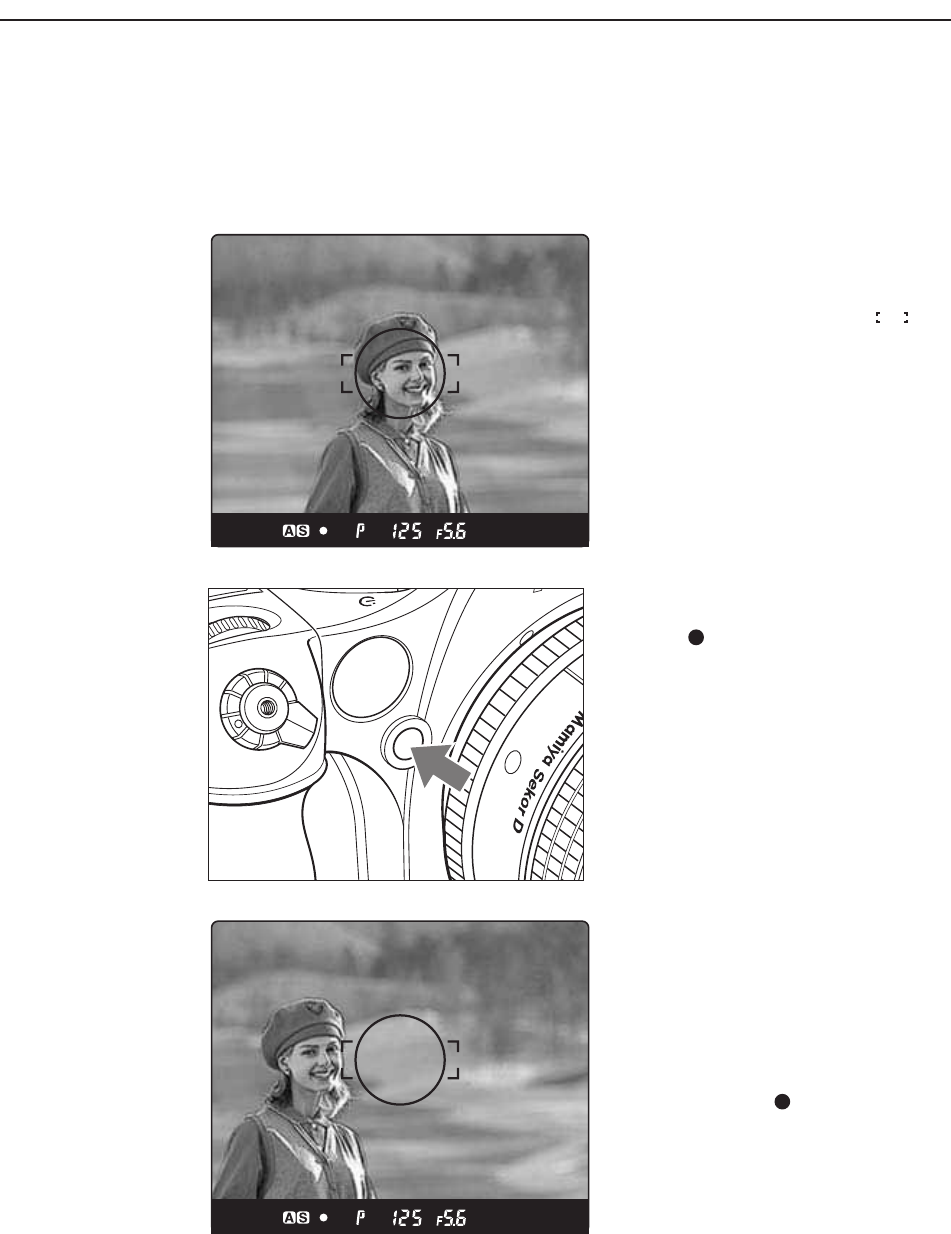
Chapter 1 - Basic info
54
Chapter 5 - Focusing the camera
If the object to be focused on is not in the focus frame , the camera focuses on the background
at the center. In such cases use the focus lock function to lock the focus before releasing the
shutter.
1. Set the focus mode
selector lever to “S” or “C.”
Put the subject in the focus frame and
halfpress the shutter release button.
2. Lock the focus.
When the focus mark in the viewfinder
LCD is lit, press the AF lock button on the
front of the camera to lock the focus.
3. Adjust the composition.
With the shutter release button half-pressed,
slide the camera to achieve the desired
composition, and release the shutter.
When the focus mode is set at “S” (single
focus mode) and the focus mark is lit,
hold the shutter release button halfway down
to lock the focus.
C
S
U
P
L
- DM System 1
- User's Manual 1
- Contents 2
- Mamiya Limited Warranty 12
- 20
- 21
- 22
- 23
- Liquid Crystal Display 24
- (rechargeable vs. disposable) 27
- 28
- 29
- 31
- 31
- 33
- Release button 41
- 42
- 44
- 45
- 47
- 49
- 50
- 51
- 52
- 53
- 54
- 55
- 57
- 58
- 59
- 60
- 61
- 62
- 63
- 65
- 66
- 68
- 69
- 70
- 71
- 72
- 73
- 74
- 75
- 76
- 78
- 81
- 82
- 83
- 85
- 86
- 87
- 88
- 89
- 2. Tap the desired language 90
- 91
- 96
- 97
- 98
- 100
- 101
- 102
- Moving the Grid Lines 103
- Setting Grid Attributes 104
- 105
- 107
- 108
- 109
- 111
- Chapter 1 - Basic info 112
- Chapter 9 - Editing images 112
- 113
- 115
- 115
- 116
- 117
- 118
- 119
- 120
- 121
- 122
- 1. Tap Shoot View Options 124
- 125
- 3. Tap ok 128
- 129
- 132
- 133
- 1. Tap Display 135
- 136
- 137
- 138
- 139
- 140
- 141
- 143
- 145
- 146
- 147
- 148
- 149
- 151
- 152
- 153
- 154
- 155
- 156
- 159
- 160
- 161
- 163
- 167
- 169
- Straight lineguide 170
- 172
- 174
- 177
- 179
- 180
- 181
- 182
- 185
- 187
- 188
- 189
- 190
- 191
- 193
- 197
- 198
- 200
- 201
- 202
 (56 Seiten)
(56 Seiten)
 (64 Seiten)
(64 Seiten)







Kommentare zu diesen Handbüchern